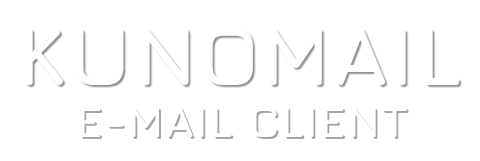KUNOMAIL UPDATE 2.8.2 is now available !
Easter is just around the corner and we would like to take the opportunity to wish you a happy and blessed Easter!
We hope this festive season brings you joy, warmth and many unforgettable moments with family and friends. May the coming days be filled with laughter, love and sharing special moments.
With this in mind, we would also like to thank you very much for your continued support and loyalty.
As a thank you, the following eMail Assistent is included free of charge in the current Update.